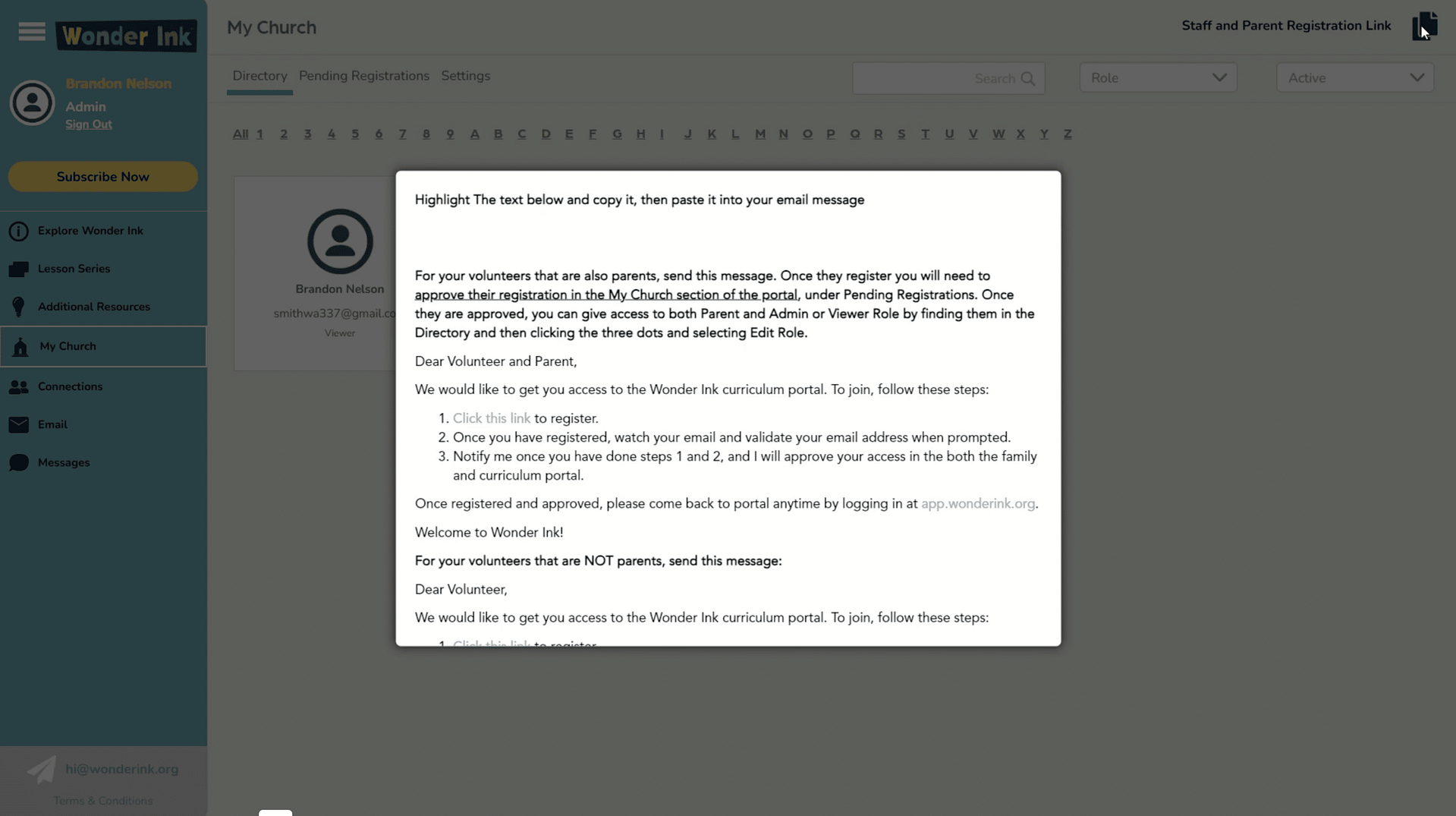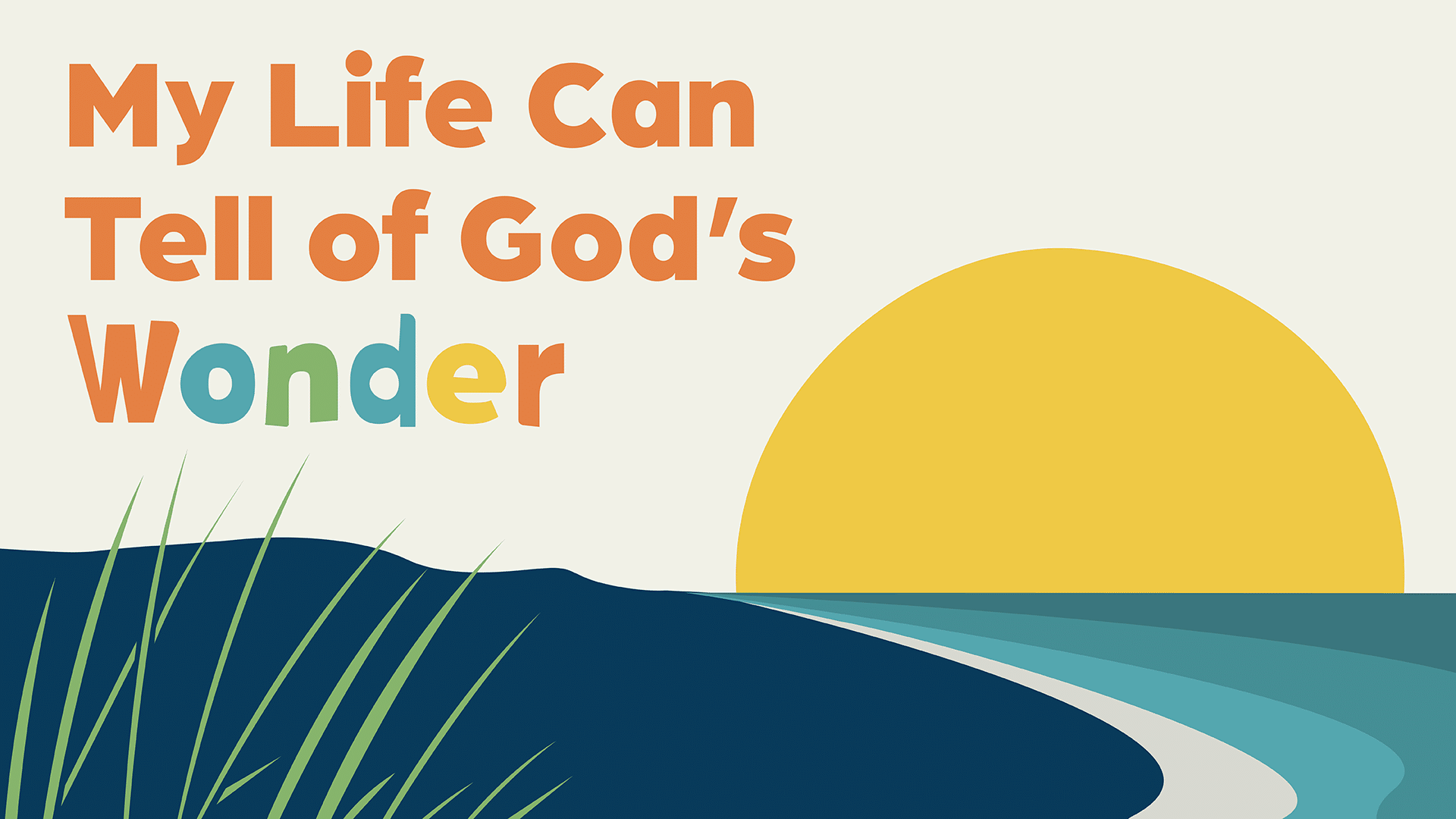With your Wonder Ink subscription, there is no limit to the number of users you can add to your account. In this video we will learn how to manage your users from the My Church section of your account.
Once you are in the My Church section of your account, click on the Team and Family Registration Link.
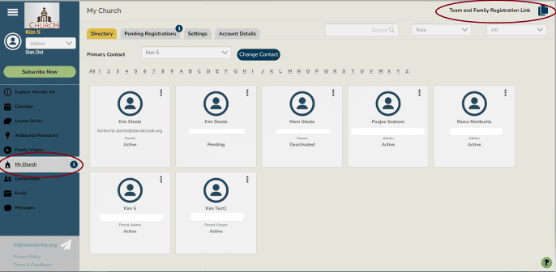
There are three types of users that you can add to your account: Volunteers and staff that are also parents, volunteers and staff that aren’t parents, and parents only. Select the type of user you want to add to your account.
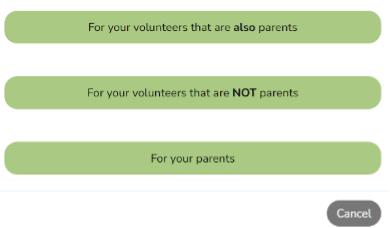
Adding Users
A pop up will appear that has copy for an email as well as a Registration QR code.
An easy way to get families to sign up for the Wonder@Home portal is to copy the QR link and paste it into a document. Print that document and hang in your children’s ministry hallways and outside your classrooms.
To send an email to your staff, volunteers and/or parents, highlight the text provided and copy it into an email and send it out.
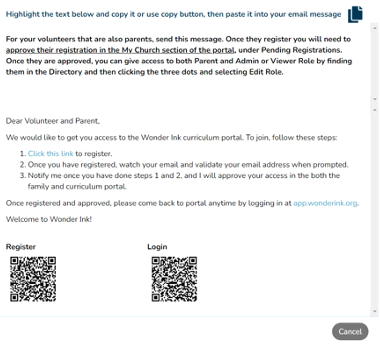
For staff and volunteers there is an extra step. You need to approve them and assign them a role after they register before they can access to the portal.
The directory is where you can see all the staff and parents that have signed up using your specific church link.
If you have users that need to be accepted and assigned a role, there will be a little number by My Church in the left navigation, and on the Pending Registration tab.
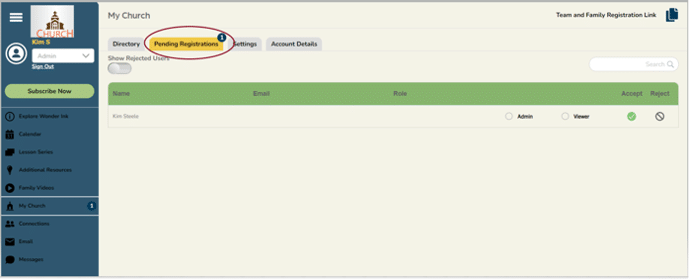
Types of Roles
There are two type of roles you can assign—Admin and Viewer. An Admin can edit lessons and make changes in the portal; but a Viewer only sees what is in the portal and cannot edit or change anything.
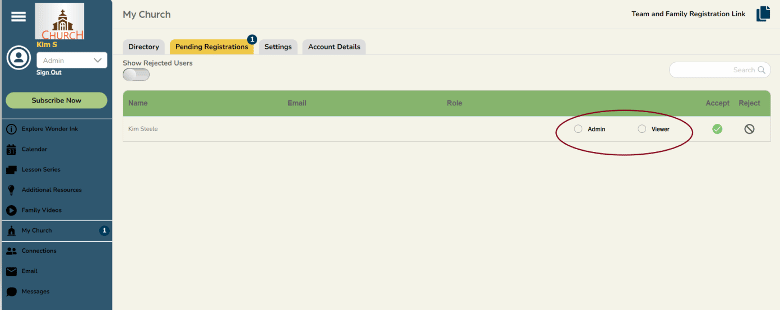
Once you have assigned a role, accept the volunteer or staff member, and they will be able to log in and start learning how to navigate Wonder Ink.
If you need to change a role or deactivate a user for any reason, you can make changes to their file in your church directory by clicking the 3 dots on their name and selecting either Edit Role to change the role or deactivate if you don’t want the user to have access at all.
Now that you know how to add parents and volunteers to the portal, watch one of our other training videos to learn how to use the other features in Wonder Ink.
Watch More Orientation Videos
- How to Set Up Devices for Teaching Wonder Ink
- How to Send Emails and Messages
- Welcome to Wonder!
- How Can We Help Kids Build Identity in God’s Big Story?
- Welcome to Wonder: Platform Overview
- How to Present a Lesson
- Network and Collaboration Overview
- The Wonder Ink Scope and Sequence
- Family Portal Overview
- Signing Up for Wonder Ink as a Parent
- How to Use Wonder Ink’s Calendar Feature
- Signing Up for Wonder Ink as a Church Volunteer or Staff Member
- Series and Lesson Resources: Using the Resource Library
- Tips for Using the Wonder Ink Lesson Builder
- Live: How to Customize Wonder Ink Lessons
- Live: Setting Up and Using Technology in the Classroom
Wonder Ink’s 3-year, 52-week children’s ministry curriculum offers kids space to fully find their place in God’s Big Story. Children discover they are Known by God, Loved by Jesus, and Led by the Holy Spirit.