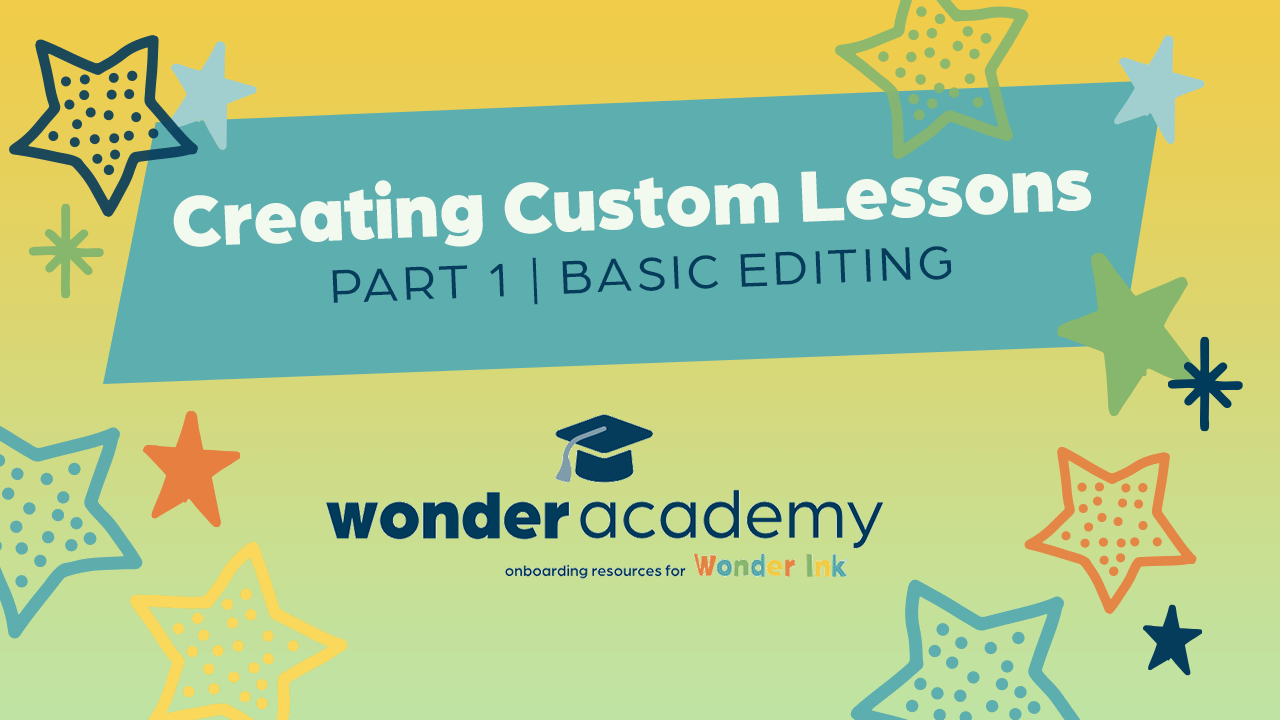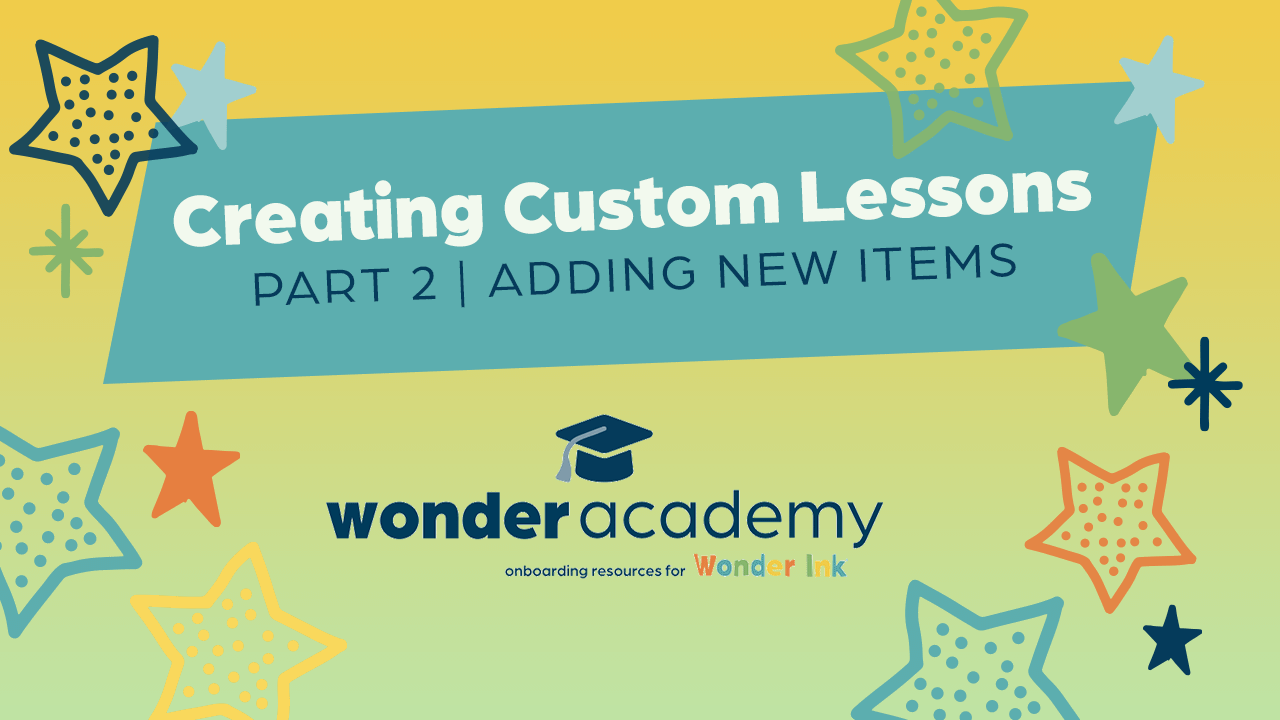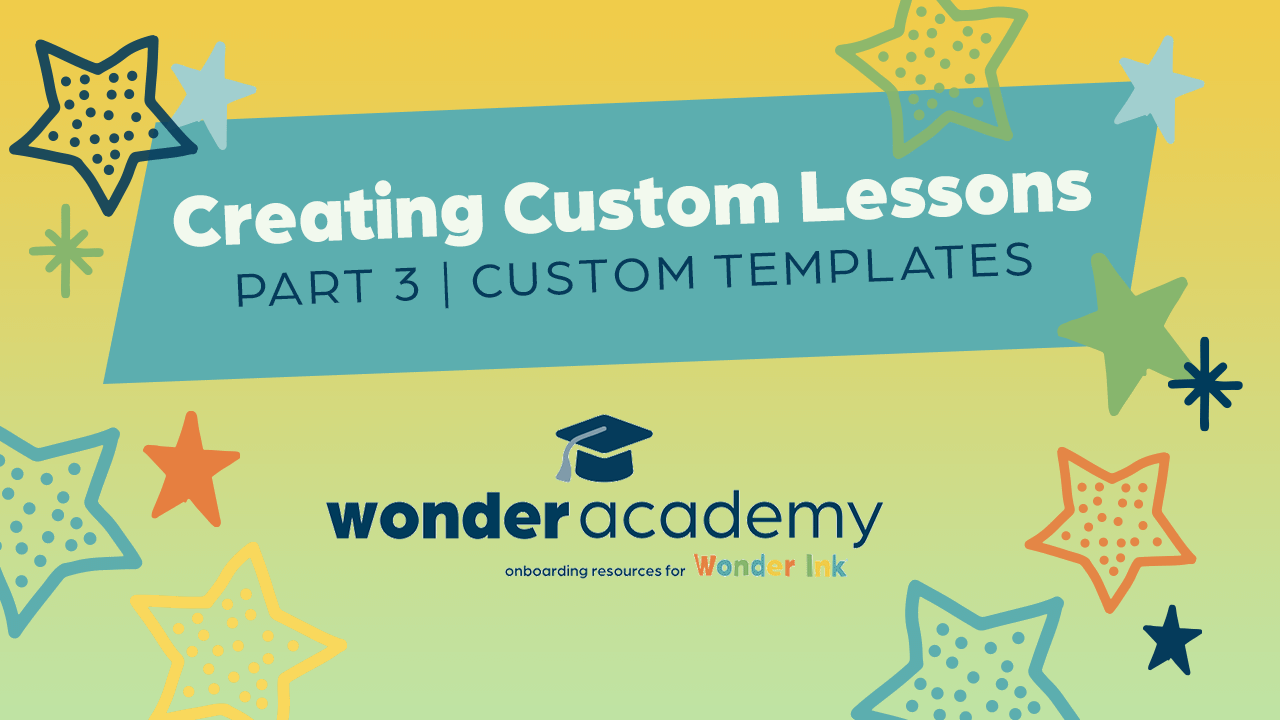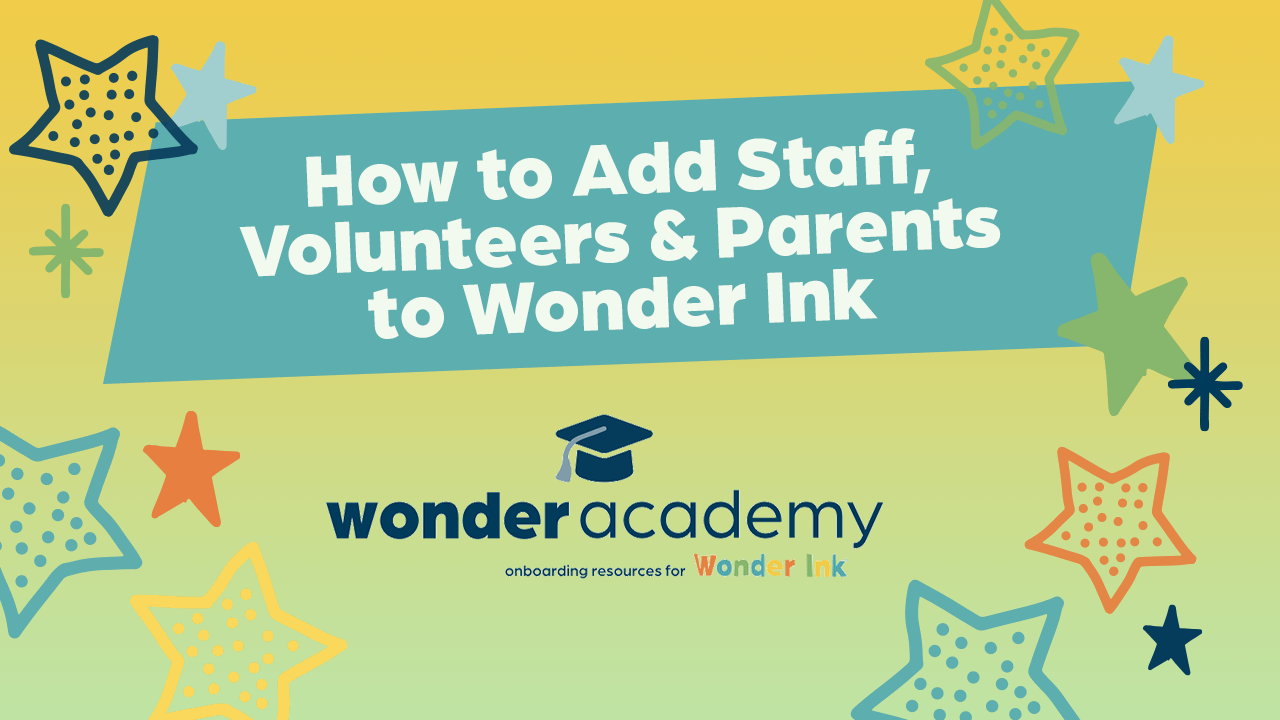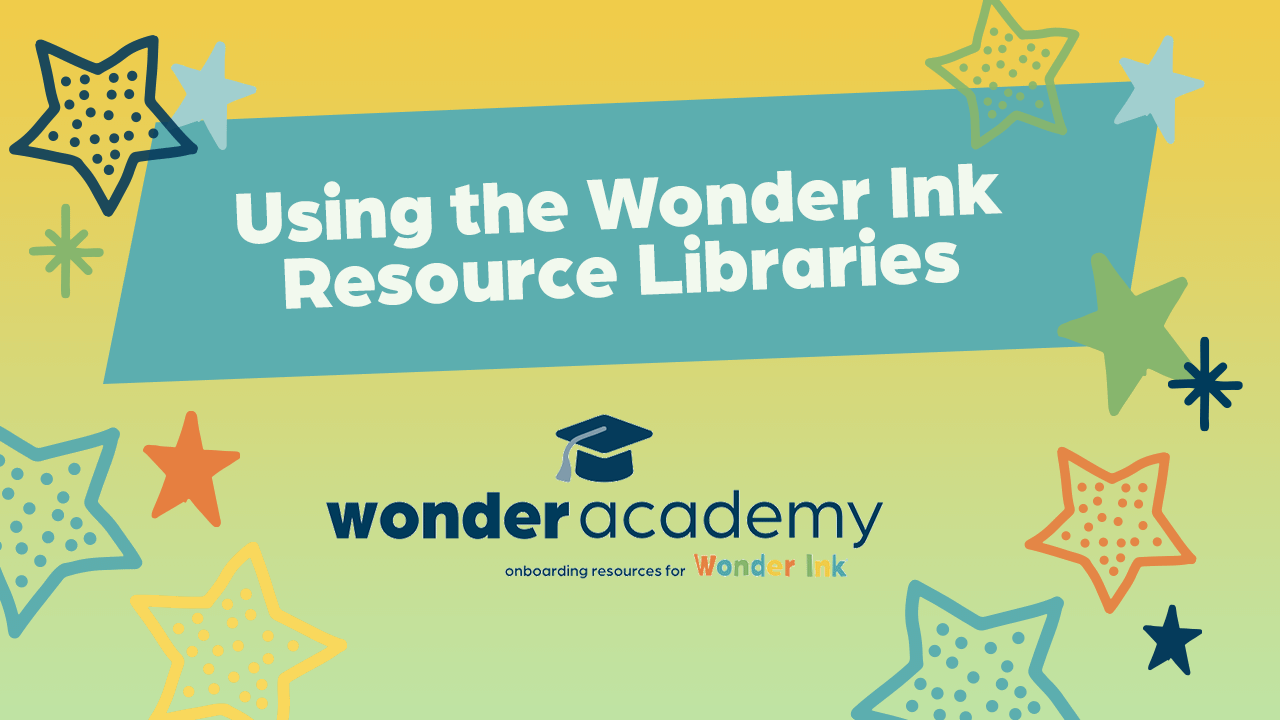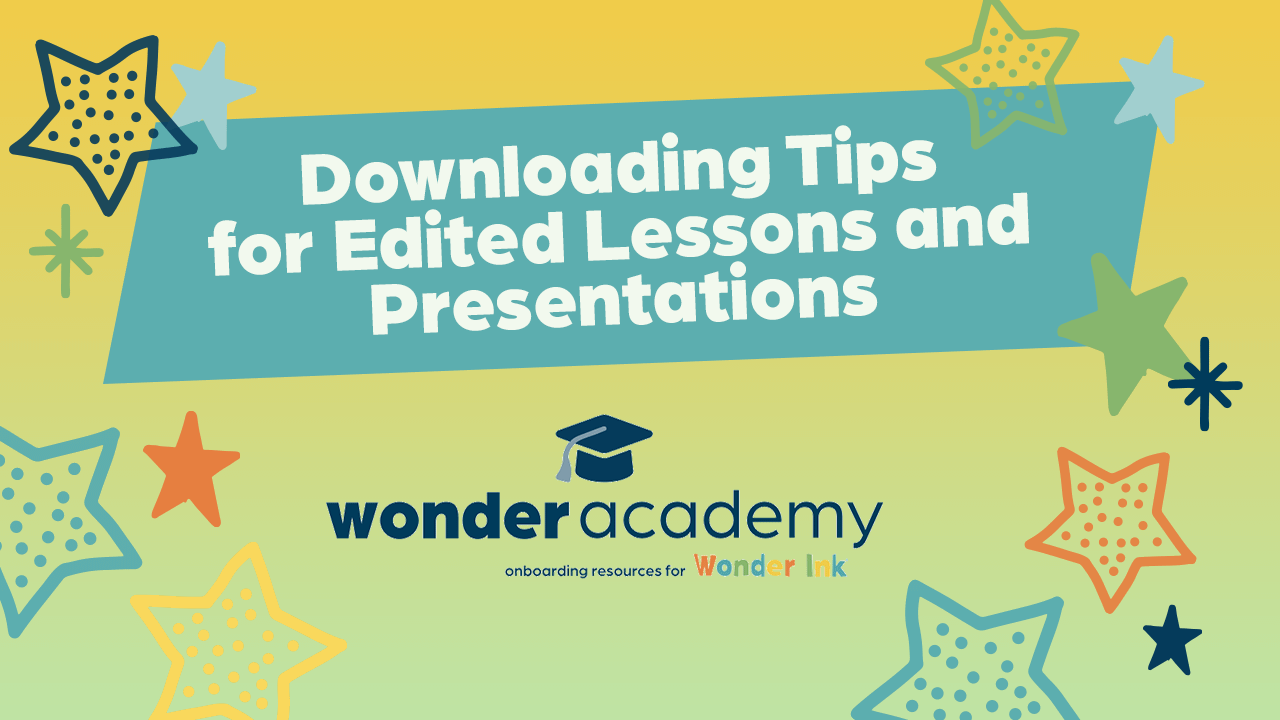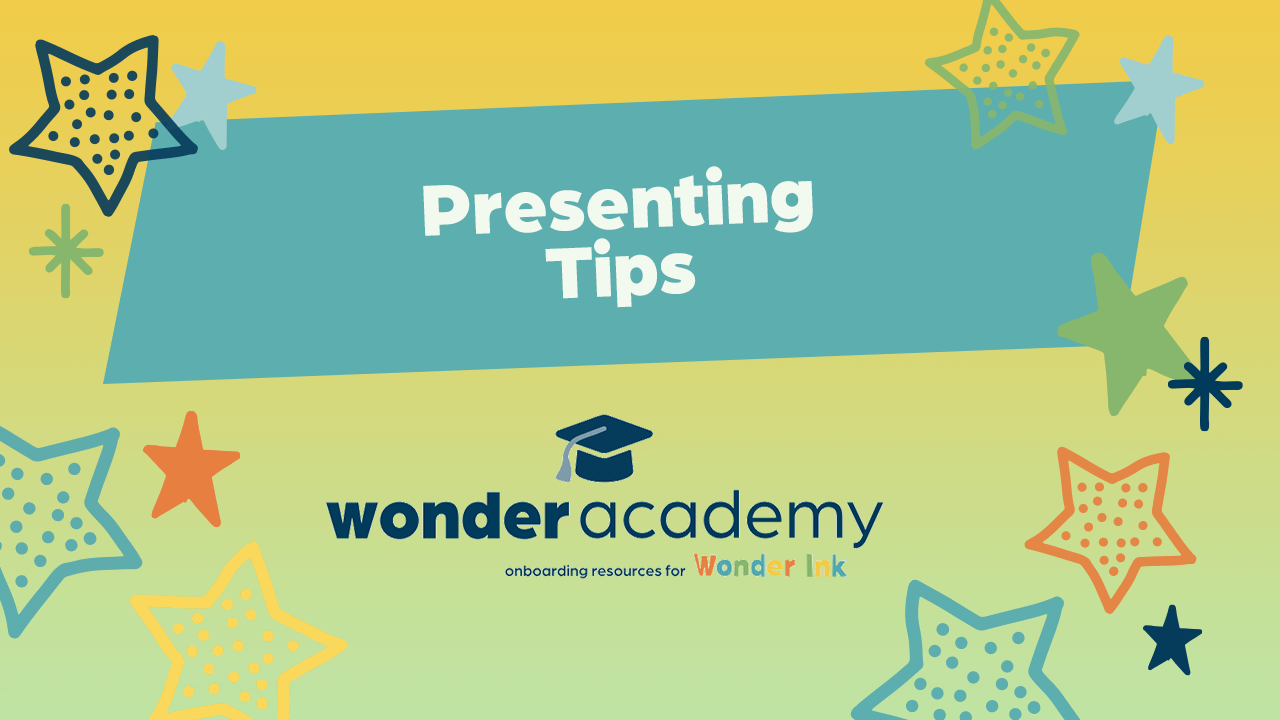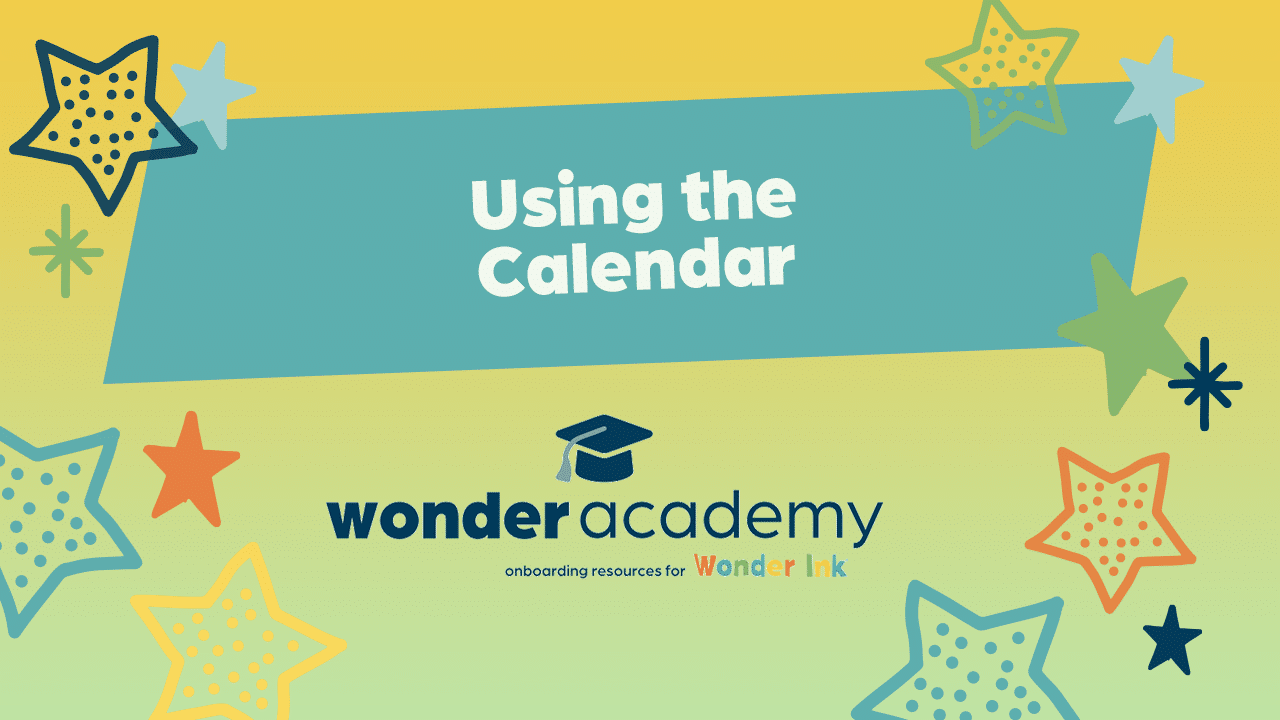Unlock the Full Potential of Wonder Ink
Course Catalog
Select a category below to view tutorial descriptions.
Wonder Academy Courses
Create a Custom Lesson
This short tutorial will help you get started editing your first lesson. The 10-minute tutorial includes the following topics:
- Accessing a Lesson from Series Lesson link (show where events are).
- How to name a lesson
- How to switch between age groups and times
- How to remove items from a lesson
- How to change to order of the items in the lesson
- How to make minor changes to the text in a lesson
Add to a Custom Lesson
This tutorial will build on your lesson editing skills. Have you ever loved an activity in the Early Childhood lesson that you want to use with your Elementary group (or vice versa)? In this 9-minute tutorial you will learn:
- How to add a new item into a lesson
- How to share lesson content between age groups
Edit a Custom Lesson
You will be editing your lessons like a pro by the time you finish this tutorial. Is there something that you add into your lesson every week, like an offering or a mission moment? Then this tutorial is for you. In this 7-minute video you will learn:
- How to create a custom, re-usable templates
Adding Your Peeps!
This tutorial walks you through the process of adding staff, volunteers, and families. In this 9-minute tutorial, you will learn:
- Where to find your custom registration link
- How to accept users and assign them permissions
- Pro tips to make it easy for people to register
The Down-Low on Downloading
Learn some best practices for downloading edited lesson instructions and presentations from the platform. In this 8-minute tutorial, you will learn some tips to save time and improve the format of your edited lessons.
Presenting a Lesson
We cover the many ways to present a lesson. In this 5-minute tutorial, you will learn:
- How to present from the portal
- Tips for presentation platforms like ProPresenter
Using the Calendar
In this short 2-minute tutorial, you will learn the benefits of using the Wonder Ink calendar, as well as how to update the calendar to reflect your teaching schedule.