Learning from others that are teaching Wonder Ink in their children’s ministries is golden.
You just signed up for your new curriculum for your children’s ministry and you are pumped up! You can’t wait to get started and jump into planning. As you start plowing through all of the options, a moment of panic sets in. “Wait…I don’t think I know what I am doing!”
Don’t worry! With Wonder Ink, we got you covered and have many simple ways to build your confidence with beginning Wonder Ink.
Try these 3 quick steps to help you move from confusion to confidence!
Quick Step #1: Log into the Wonder Ink Portal and take a Guided Tour
The Guided Tour within the Wonder Ink Portal walks you through all of the options offered within the portal for planning, editing, presenting, and finding out what is new.
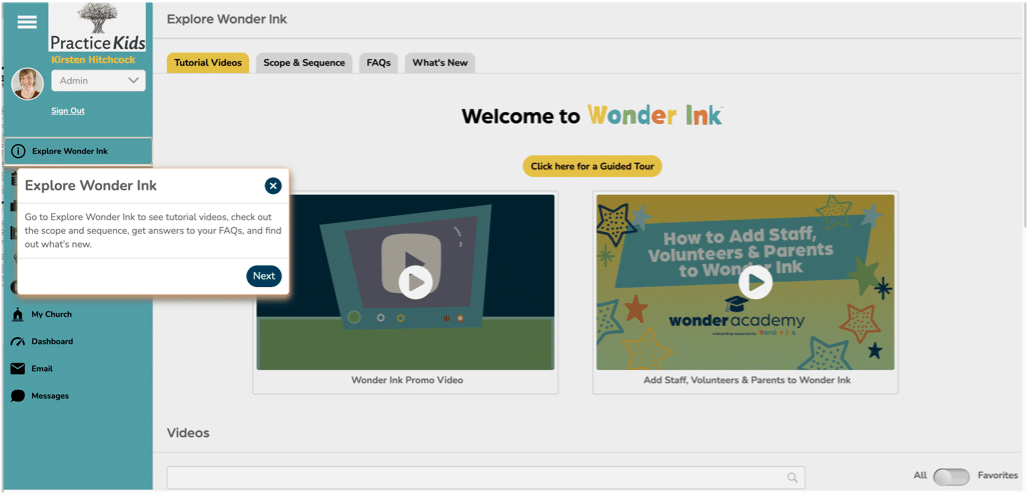
In the tour, you will find out how easy it is to add activities and move existing activities into different section of your lesson. One of the best features built into Wonder Ink is the My Calendar. This is where you can plan and arrange the lessons you want to teach based on your ministry calendar.
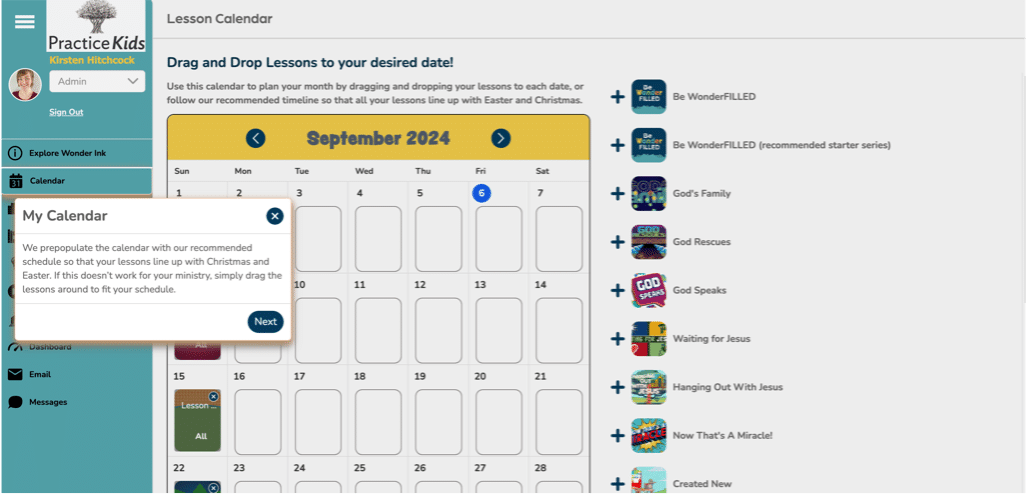
It is already pre-populated with what our team recommends so that your lessons lines up with Christmas and Easter. You can find the Guided Tour button under ‘Explore Wonder Ink’ at any time so it is a great option for onboarding your team to the portal!
Wonder Ink’s 3-year, 52-week children’s ministry curriculum offers kids space to fully find their place in God’s Big Story. Children discover they are Known by God, Loved by Jesus, and Led by the Holy Spirit.
Quick Step #2: Choose a Lesson to explore!
Maybe this is your first time using a portal to do editing for your lessons. That was true of me when I started, and I needed a way to see how a lesson was intended to be used before I jumped into editing for my church ministry.
Choose a lesson series that you want to explore. Then choose a lesson from the age group you oversee. Something great about Wonder Ink is how all ages are learning the same story from the Bible but the activities and teaching are written for their specific needs.
How exactly do you find a full lesson? Easiest way is to use the Resource Library. (Are you a visual learner? I love this video that walks through how to use the resources libraries.)
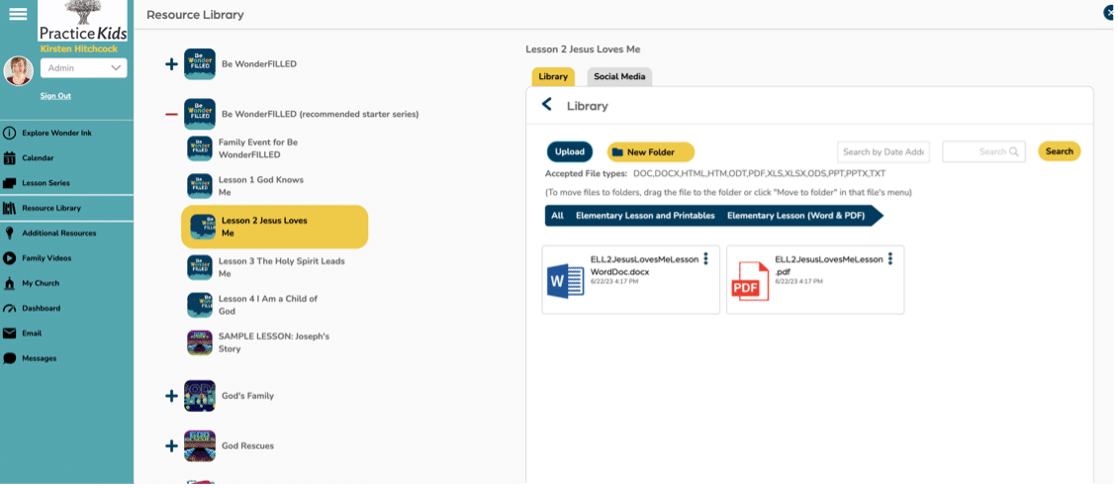
In the Lesson Resource Library, you will find the lesson PDF that you can download and review.
You could also jump right into the Lesson Builder and read a full lesson from there. (For my visual learners: Basic Editing | Creating Custom Lessons) Simply choose the 75-minute option from the top and you will see everything available in the lesson.
Quick Step #3: Check out Wonder Academy
Are you a visual learner and like to be able to watch how something is done? ME TOO! I feel most comfortable in jumping in once I have seen how something works. That is why videos are so helpful to me!
That is why Wonder Academy was created. It is a series of how-to videos made specifically for the Wonder Ink portal experience.
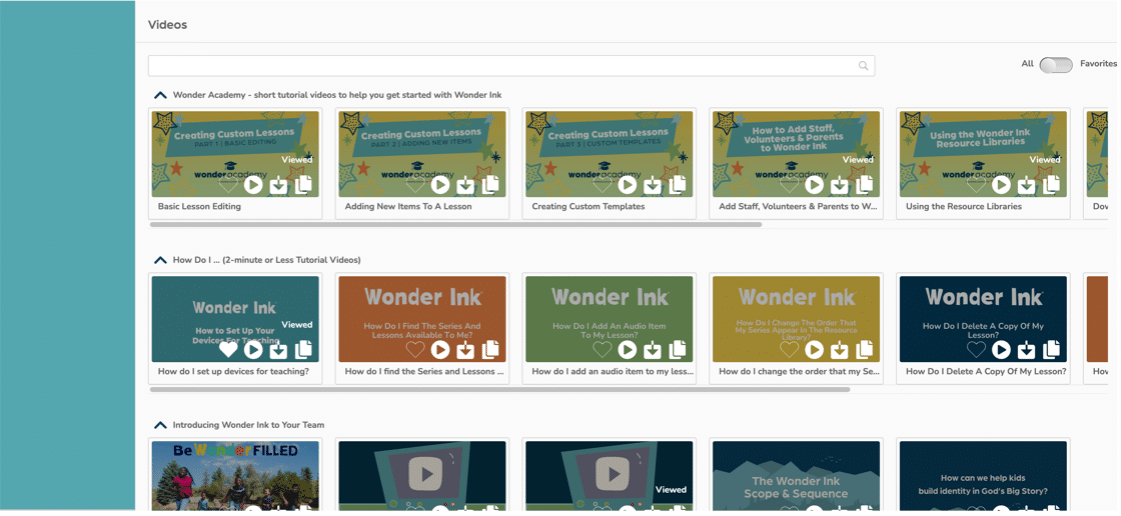
Want to know how to learn basic lesson editing? There is a video of that.
Want to add something unique to your lesson, such as an announcement or special activity? There is a video on how to add new items to a lesson.
Want to see how to utilize the calendar? There is a video for that too! All of this is located on the landing page of the Wonder Ink portal.
Quick Step #3.5: Join the Wonderfilled Facebook Group
Okay. I know I said 3 quick steps, but this really only counts as a half step since it is so easy! Learning from others that are teaching Wonder Ink in their children’s ministries is golden. Building community through the sharing of ideas, ministry hacks, and prayer support, this group is the place to build connection with other children’s pastors.
Plus there are monthly live videos that help you prep for each series, highlighting what to expect and how we can all pray together. Join us here!
Watch More Orientation Videos
- Welcome to Wonder
- How to Set Up Devices for Teaching Wonder Ink
- How to Send Emails and Messages
- How Can We Help Kids Build Identity in God’s Big Story?
- Welcome to Wonder: Platform Overview
- How to Present a Lesson
- Network and Collaboration Overview
- The Wonder Ink Scope and Sequence
- Family Portal Overview
- Signing Up for Wonder Ink as a Parent
- How to Set Up Parents and Staff on Wonder Ink
- How to Use Wonder Ink’s Calendar Feature
- Signing Up for Wonder Ink as a Church Volunteer or Staff Member
- Series and Lesson Resources: Using the Resource Library
- Tips for Using the Wonder Ink Lesson Builder
- Live: How to Customize Wonder Ink Lessons
- Live: Setting Up and Using Technology in the Classroom





